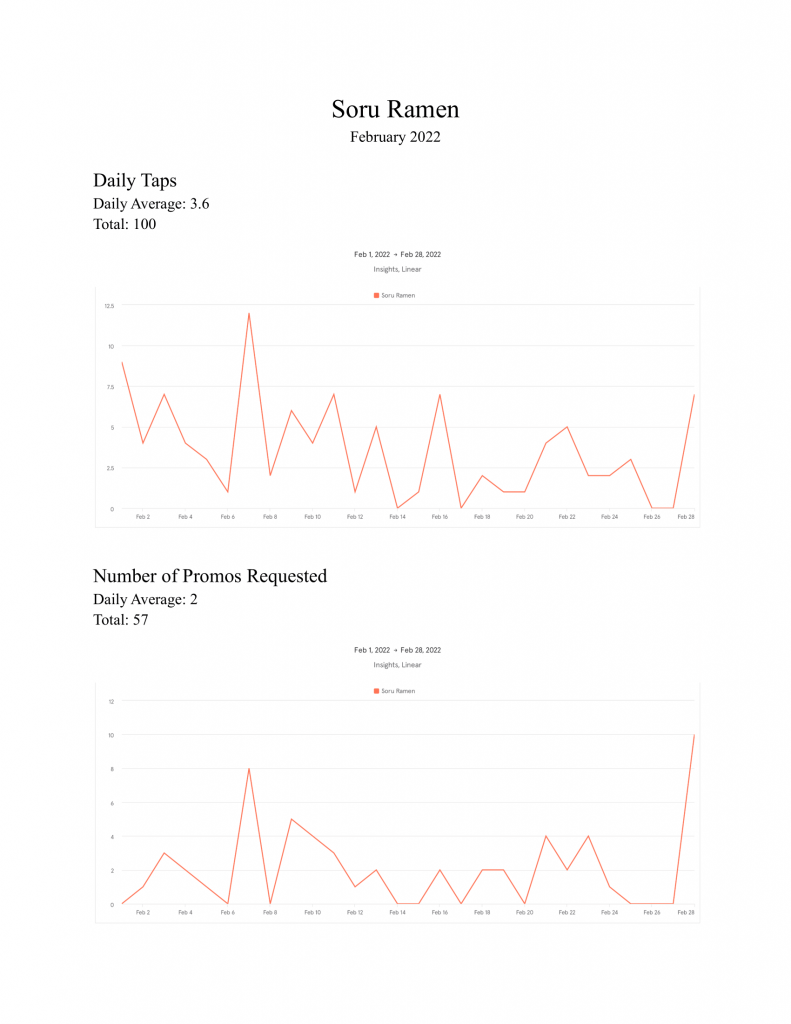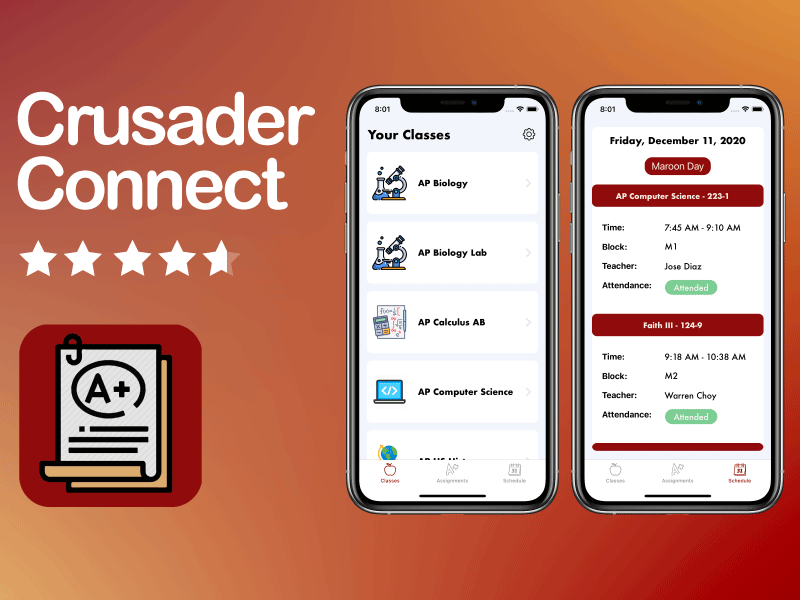
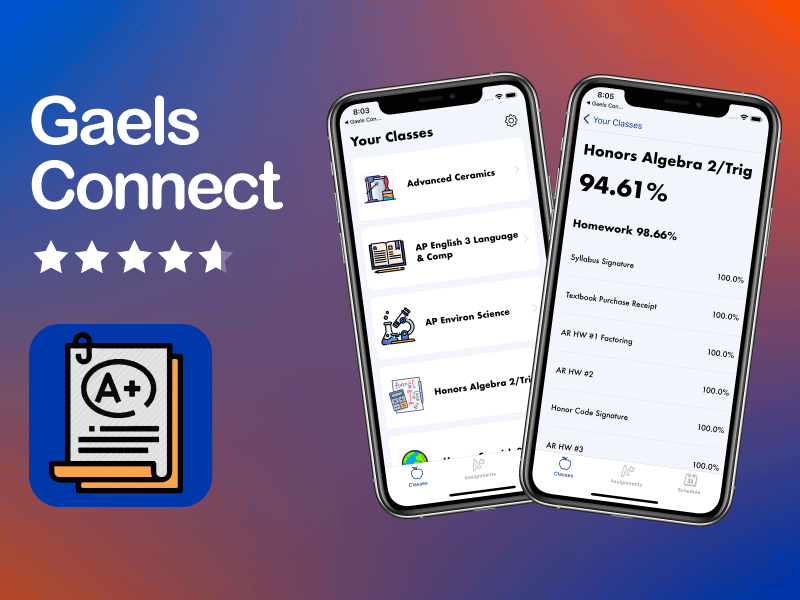
Crusader Connect and Gaels Connect
Grades, schedule, assignments, and academic success calculators all in one place.
- Platform iOS
- Date August 2020
These apps were designed for Faith Lutheran Middle School & High School and for Bishop Gorman. I went to Faith Lutheran and had a few friends who went to Gorman. Gaels Connect was released several months later to be used by students at Bishop Gorman.
Getting Started
I discovered a need for the app after hearing many students in my classes asking what grade they would need on a certain assignment in order to maintain an A in the class. No matter the teacher, they always answered the exact same: “I’m not sure.” I began to look deeper into what other issues the current grading software had, and possible solutions. I arrived at the following main issues:
The Platform
The grading software could only be viewed on the web and was poorly formatted for phones and smaller devices.
Tedious Authentication
Students had to login during every session manually on every launch.
Lack of Calculators
There were no imbedded calculators for planning future assignment outcomes or semester grades.
I had just taken an App Development course last year (my sophomore year) and started interning at Legendary Software Labs that summer. Using experience gained from both the class and the internship, I decided to solve the platform problem by turning the web software into an app. I began mapping out the different features the app would have as well as designed app layouts in Adobe Illustrator.
Once I had an idea of the app I was going to create, I needed to figure out a way of authenticating the user (logging the user in). I sniffed for requests using the JavaScript Console on Google Chrome until I found the POST request that logged the user in. I mimicked the same request in Swift. The login POST request gave me access to the token used to make all future requests so that students could access their classes, schedules, assignments, etc.
Once a user had successfully logged in, I saved their credentials locally to the phone using user defaults. This allowed the login information to remain secure, but also allow the app to auto-login the user. I had solved the tedious authentication problem.
Pretty soon I had an app that could log a user in, grab all their grades and assignments, and display them. Below are screenshots of the app at this development stage:
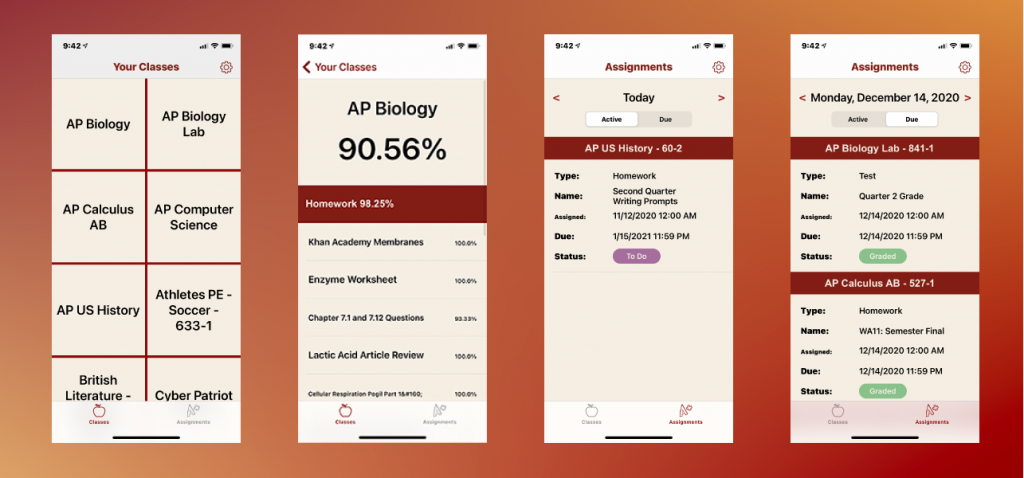
I decided to then release the app for Test Flight, where eight of my friends got early access to the app for about a week and reported any bugs back to me. In the mean time, I worked on updating the UI since no student would download an app that looked how it did, no matter how well the app functioned.
Once all the bugs that had been reported to me were resolved, I released my first app into the Apple App Store. For the first month I was gaining about 4-5 users a day.
I didn’t do too much publicizing because the app was not completely done. I still needed to embed calculators in it to help students plan for future assignments. I pushed another update about a month later that had some UI updates, a way of getting support/reporting bugs, a new Grade Calculator feature, and a new Finals Calculator feature. The Grade Calculator feature allowed students to input decoy assignments into the grade book to see how their grade changed.
The hardest part about implementing the Grade Calculator feature was the unique category weightings in each class. For instance, AP Biology had homework weighted as 15%, while AP Calculus AB had homework weighted as 20%. Once I found the GET request that supplied me with the category weightings, it was smooth sailing until I realized not all of the classes had saved grade weightings. I created a formula that would calculate the category weightings given the current grades in the grade book for when the GET request came up empty.
The Finals Calculator was easier to implement. It took the students first quarter grade, their current second quarter grade, and the weighting of the final exam to calculate what the students semester grade would be.
With the two calculators implemented, I had solved the lack of calculators problems and completed all of the main functions of the app that I had originally planned to implement. My next major task was accumulating more users. At the time I only had about 50 users in a school with about 2,000 students.
Gaining Users
I began to create flyers with a QR code that would take students to download the app. At about 6:00 am one morning, my friend and I scattered flyers all throughout the school. Below is a picture of the flyer:

About a month after hanging the flyers around the school, I had gained about 500 users. The app started to become a subject of conversation amongst students, even receiving support emails from a few parents asking me to come out with a parent version.
I was pulled out of class one day by a group of students wanting to interview me about creating Crusader Connect. The interview, along with other student testimonials, was published on the school news broadcast that plays every Monday morning. Below is the video:
Gaels Connect
Once I saw how useful Crusader Connect was, I decided to release the same app for another high school in Las Vegas that used the same grading software, Bishop Gorman. There were some adjustments that needed to be made, but overall it was easy to switch over. The new app was called Gaels Connect.
I set up Test Flight for friends I knew at Gorman, and after about a week, the app was ready to release. The Gaels Connect didn’t gain nearly as much traction as Crusader Connect did since it was harder for me to promote it at a different school and they had stricter rules on hanging flyers. I still gained a decent amount of users due to how useful the app was.
Making Money
Now that I had over 1,200 users combined between both of the apps, I started to think about how I could make money from this idea. I didn’t want to charge students to use the app and generic advertising would have made me 50 cents a month. Instead of generic advertising, I decided to approach local businesses that were close in proximity to each of the high schools to see if they were interested in advertising. The business that agreed were shown off in the Directory Page.
It was difficult approaching the first business, but it got easier as I found a rhythm. I would mainly go in person and ask to speak to a manager or the owner, but I would also send emails out. The emails didn’t perform as well.
In a couple months I had several businesses signed up to advertise in both of the apps, some offering discounts to students who had the app downloaded. I was charging the following:
| Standard Tier | Premium Tier |
|---|---|
| $50/month | $100/month |
| Included in Directory Page | Featured at the Top of the Directory Page |
| Monthly Student Engagement Report |
The monthly student engagement reports contained data on how many students tapped on the business and how many of the promos were redeemed, if any. An example of a MSER is shown below: