
AEC STEAM Challenge
AEC STEAM Challenge was implemented for the Adelson Educational Campus in Las Vegas, Nevada dedicated to revive a STEM program in the elementary school during forced remote learning caused by Covid-19.
The AEC STEAM Challenge was a program for elementary school students at the Adelson Educational Campus in Las Vegas, Nevada. It encouraged students to complete challenges in the science, technology, engineering, art, and math fields (STEAM). Students would receive a packet at the beginning of the year that looked similar to the following:
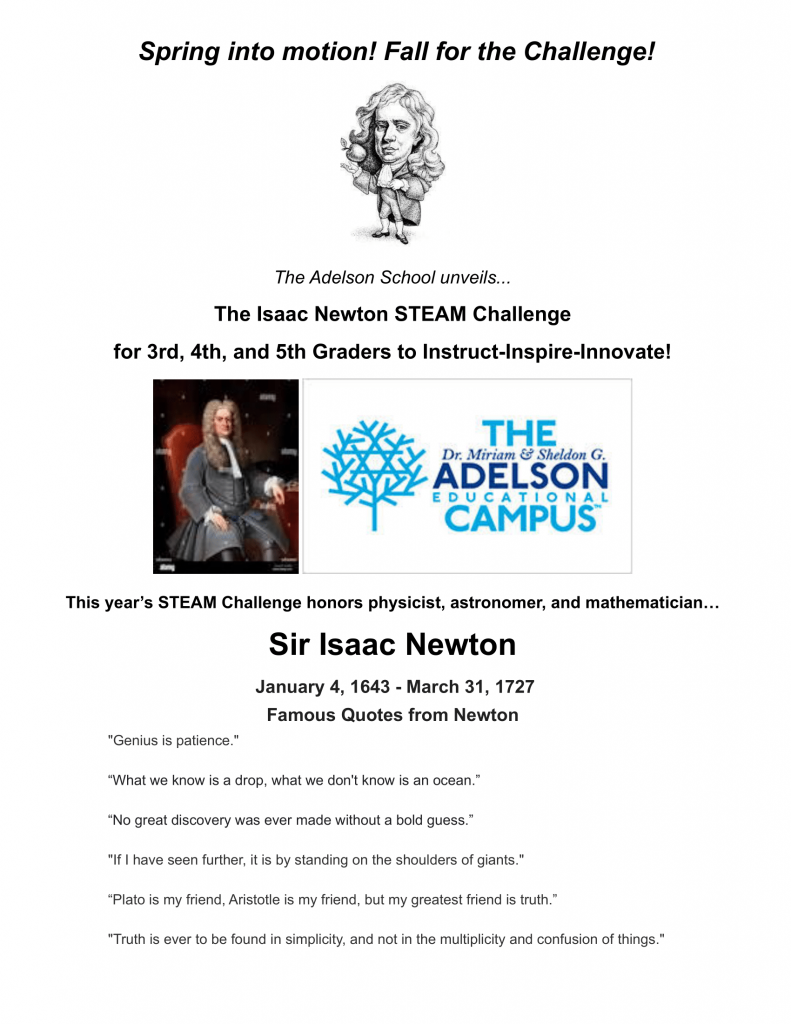
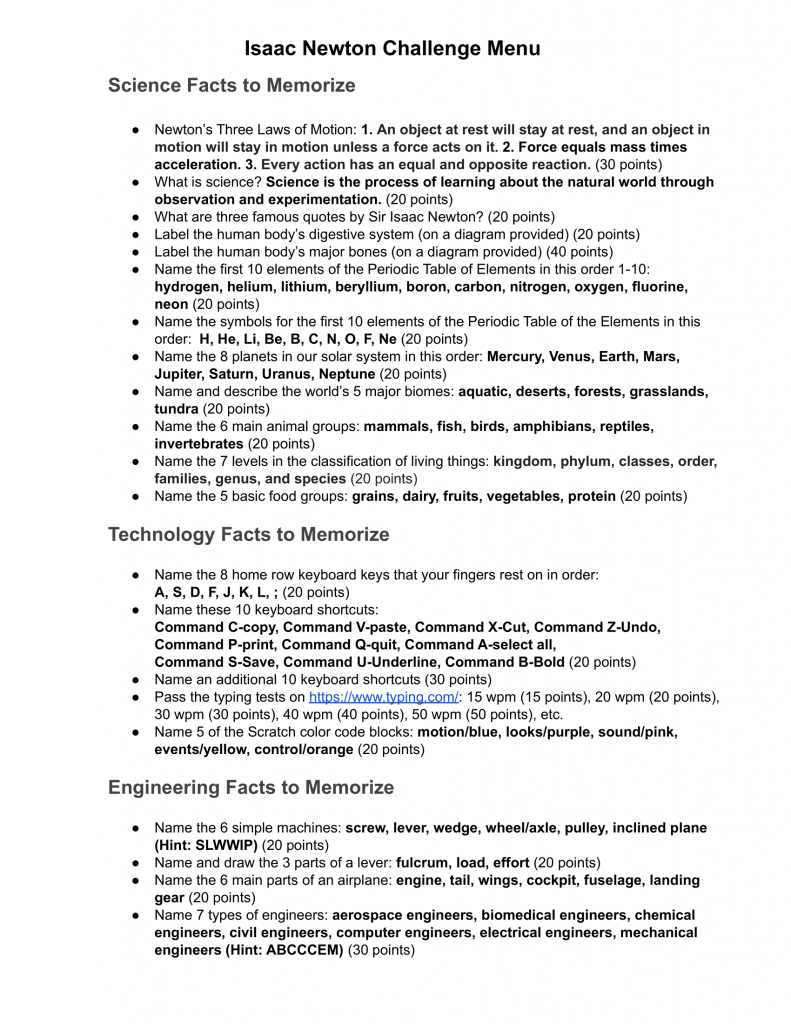
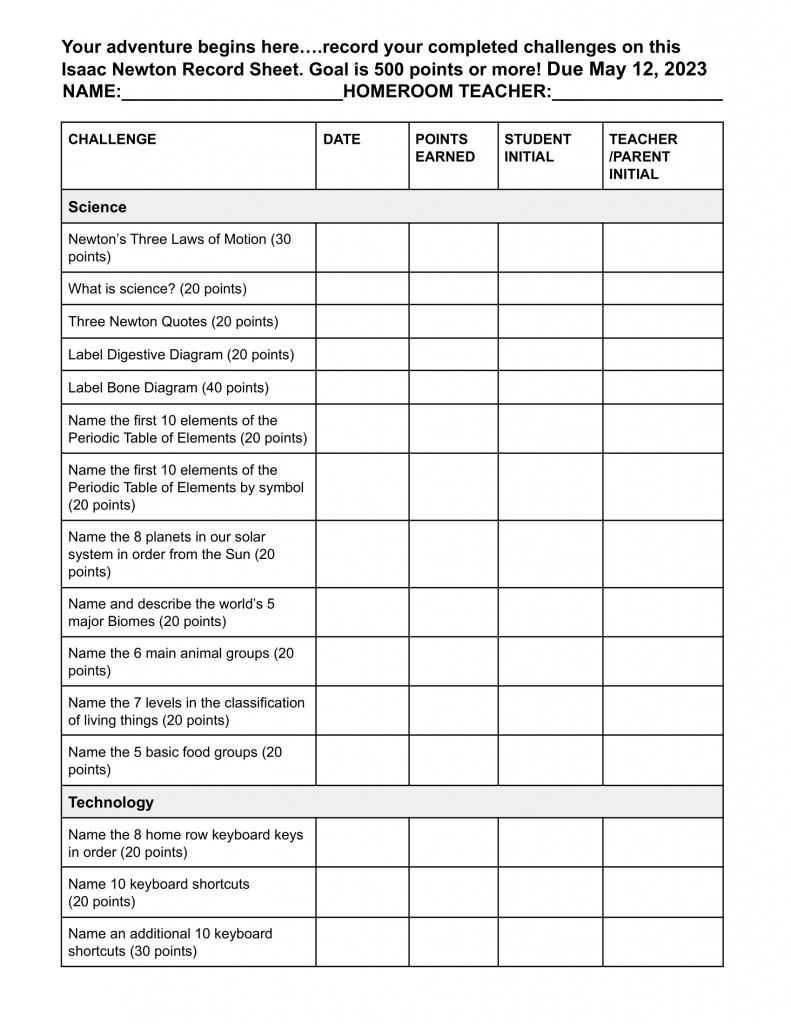
When students completed enough challenges to earn themselves 500 or more points, they received a medal at the end of the year honoring their accomplishment and motivating them to earn it again next year.
My brother would participate in this challenge, but with a lot more difficulty than the other students. This was not because he could not complete the challenges, but because he kept losing his packet and having to restart the challenge. The teachers would try to recover what he had submitted through old emails, but not everything was recovered since there also was not one central location that students could submit their challenges to. For instance, students would show challenges to teachers in person, leave them on the teachers’ desks, email the teachers, or parents would even text the teachers submissions.
While there were some issues with the system, it still worked relatively well until the pandemic forced students to remote learning. This made the program almost impossible to complete because students could no longer get their teachers to sign their packet. I decided to create an iOS application that would make the challenge more efficient as well as making it possible to continue during the time of remote learning. Being that this was for my old elementary/middle school and knew a lot of the teachers and staff, I decided to make it a surprise for them!
In order to do this, I had to first set up my own web server and create my own POST and GET requests. These requests would send the challenge information to the app and allow for the teachers to add more challenges remotely without the need for an app update. The app also required a database be set up to store all of the student submissions, their login information, and their points; I used MongoDB for this.
Once the backend was set up, I needed to design two layouts for the app: one that the teachers would see, and one that the students would see. The student side of the app looks like the following:
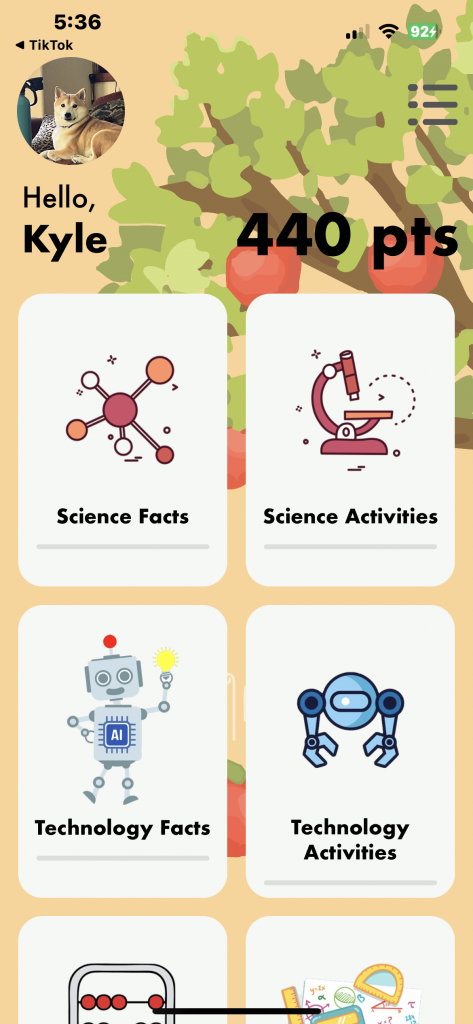
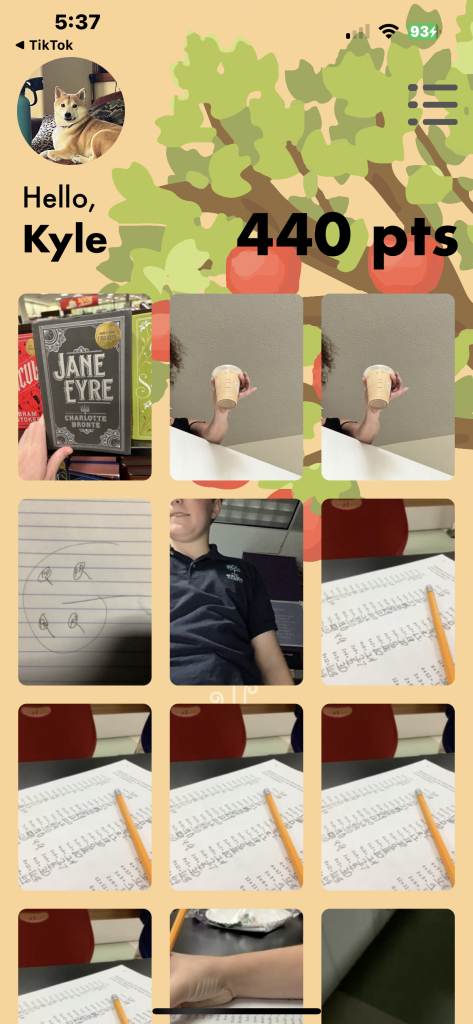
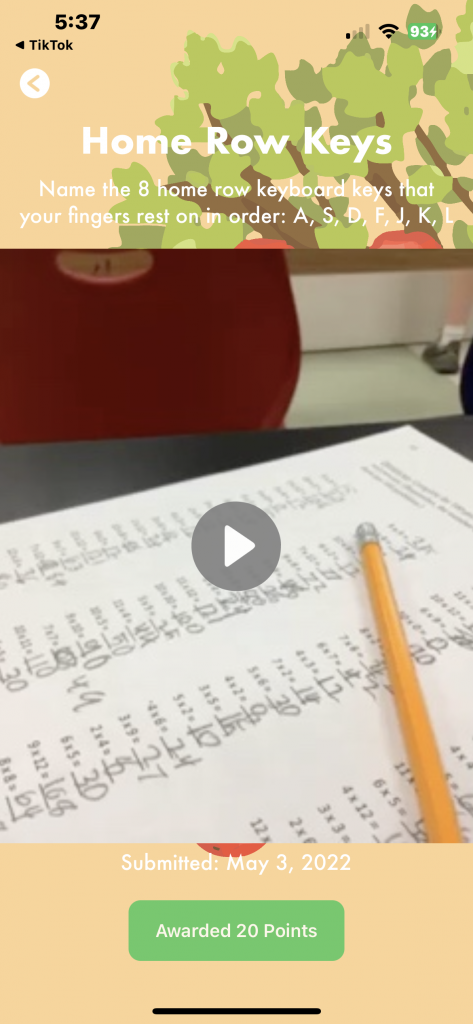
The teacher’s side was a bit more tricky to create since I wanted to make the approval process for teachers fun. To achieve this, I implemented a swiping mechanism, similar to Tinder, to teachers would swipe to the right to approve and to the left to reject the submission. The teacher side of the app looks like the following:
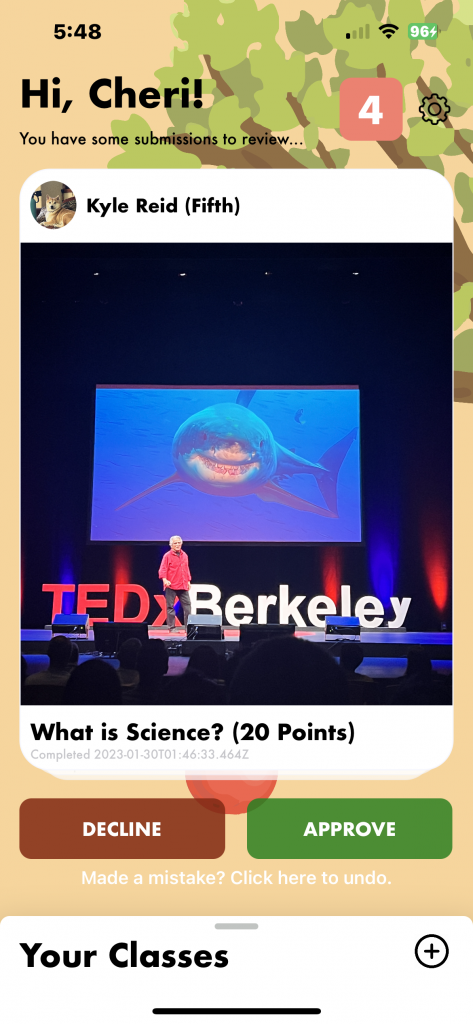
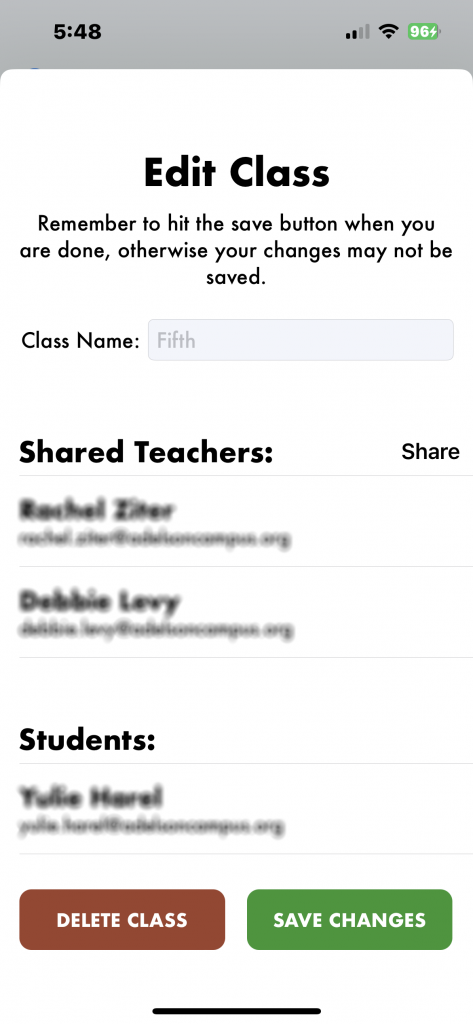

Students would need to join a class in order to submit challenges by putting in a class code. Teachers could create classes and share them with other teachers similar to how one would share a Google Doc. When a teacher shared a class with another teacher, that teacher could approve student submissions within that new class. This was set up so that students would be organized in their classes for instance: “4th Grade – Mr. Reid”, but the class could be shared with the science department head to approve the science submission for instance.
When I presented the completed product to the school they loved it! Within a month, I created accounts for all of the students and teachers and the app was downloaded to all of the student iPads. The app has been implemented into the school curriculum and is used by students on a daily basis. I was happy to make such an impact on these kid’s lives and on the school that I loved so much growing up. Below is a video of the first class successfully submitting a challenge through the app.